Register Your Team
Click the link to register your team(s) for DCYFL Football or Cheer using Sports Thread. Through this registration, you will be able to complete your team's registration payment for DCYFL by following the steps below:
- Select your Sport to register your team
- Login or Create your account
- Select your team's division
- Add your team's information
- Select to Continue to Purchase or to Create Another team
- Continue to payment
- Copy and send your team's age verification link
After completing registration for your team(s), copy your team link(s) to send to your athlete's parents to complete their age verification using Sports Thread to be added to their age-verified roster.
Please review the example graphic or contact customerservice@sportsthread.com for assistance
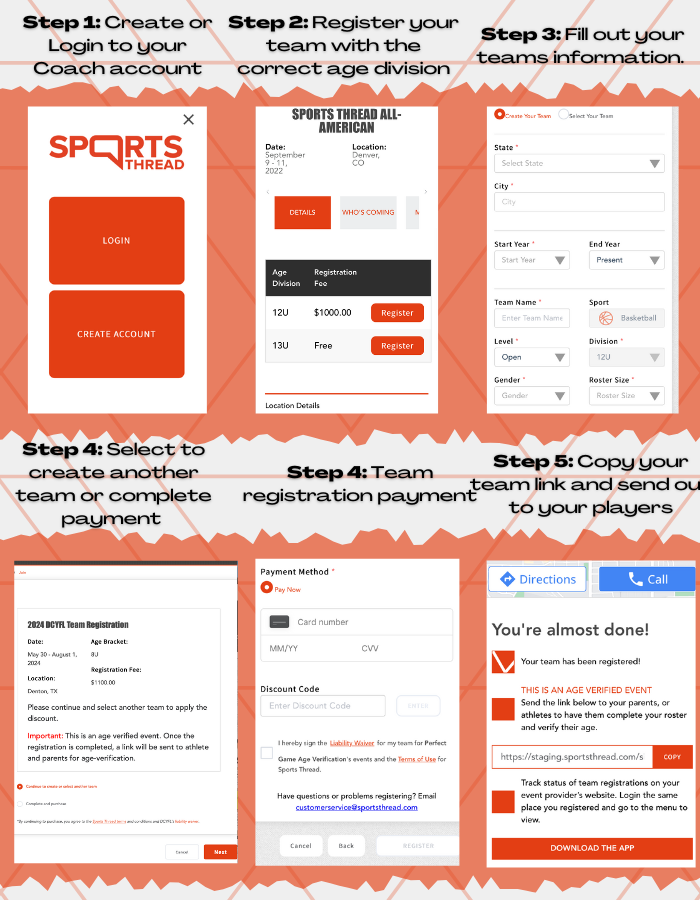
After you register your team
|
|
|||||||||||||||||||||||||||||
|
Follow the steps below to manage your organization through Sports Thread. For athletes to be added to your team they must register through your “Team Link”. Scroll down to view where to find and copy your team link to send to your team to register. After your athletes register you can use you Coach Dashboard to add coaches, edit your roster, and help athletes get their correct information in their account to be eligible for the season. |
|||||||||||||||||||||||||||||
|
|||||||||||||||||||||||||||||
How to find the Coach Dashboard |
|||||||||||||||||||||||||||||
 |
|||||||||||||||||||||||||||||
|
|||||||||||||||||||||||||||||
|
|
|||||||||||||||||||||||||||||
 |
|||||||||||||||||||||||||||||
|
|||||||||||||||||||||||||||||
|
|
|||||||||||||||||||||||||||||
 |
|||||||||||||||||||||||||||||
|
|||||||||||||||||||||||||||||
 |
|||||||||||||||||||||||||||||
|
|||||||||||||||||||||||||||||
|
|
|||||||||||||||||||||||||||||
 |
|||||||||||||||||||||||||||||
|
|||||||||||||||||||||||||||||
|
|
|||||||||||||||||||||||||||||
Find your team link |
|||||||||||||||||||||||||||||
 |
|||||||||||||||||||||||||||||
|
|||||||||||||||||||||||||||||
|
|
|||||||||||||||||||||||||||||
How to add coaches |
|||||||||||||||||||||||||||||
 |
|||||||||||||||||||||||||||||
|
|||||||||||||||||||||||||||||
 |
|||||||||||||||||||||||||||||
|
|||||||||||||||||||||||||||||

